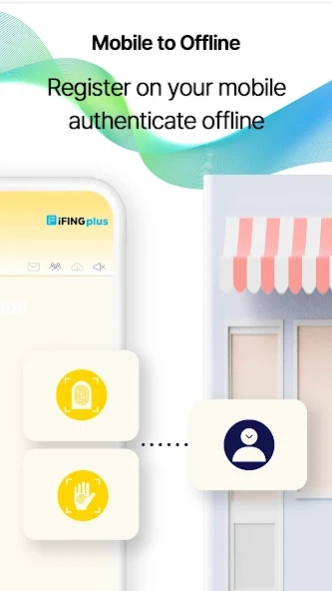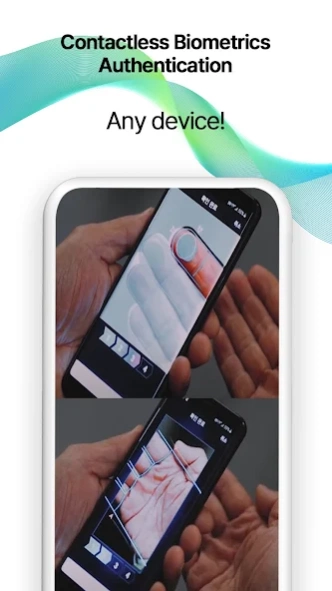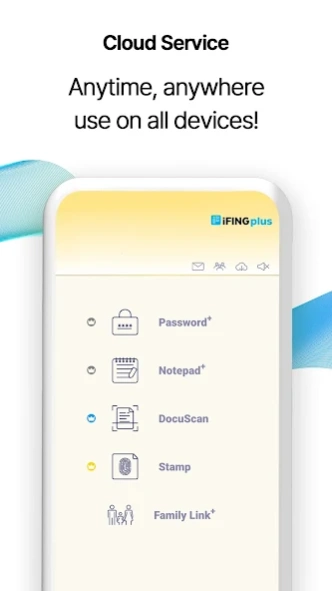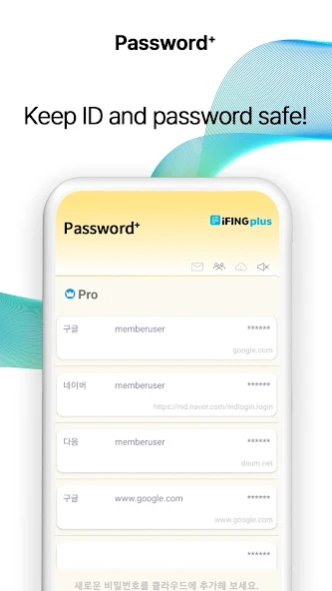iFING plus - Passwordless 1.0.4
Free Version
Publisher Description
iFING plus - Passwordless - Cloud membership authentication using contactless fingerprint/palmprint scanner
'iFING plus' provides membership verification cloud service(M2O-Mobile To On/offline) using contactless(touchless) fingerprint/palmprint recognition technology.
■ Operating Type
This app is divided into three operating modes as follows.
• Site manager mode for business (Tablet or Smart-phone)
• Site member mode for personal (Smart-phone)
• Individual mode (Smart-phone)
■ Authentication Type
• This app provides two touchless biometric(fingerprint, palmprint) technologies as authentication methods, and the user can choose between them.
• This app takes pictures of your fingers(or palm) with your mobile device's built-in camera, produces fingerprint images, but does not collect any other personal information.
• The app collects user's biometric information, but does not know who provides the biometric information.
• The app uses biometric information only to know whether the user who registered biometric information and the user who is currently attempting authentication are the same.
• The ownership of biometric information belongs to the user completely, and the user has the right to create, operate, and discard biometric information.
■ Major Services
• Authentication(M2O)
Members who have signed up for iFING can use the biometric authentication service on mobile devices with different OS environments. When visiting an offline store, the biometric authentication service is also compatible with the site manager's tablet (iFING is installed). So, members registered with iFING can authenticate themselves without a smartphone when visiting the site (offline).
• Password/Note Management
If you feel uncomfortable remembering numerous IDs and passwords, use 'Password+'. Once your securely encrypted password is backed up to the cloud, only you who have succeeded in biometric authentication can access it. We often write down important information in our palm. Now record it on 'Notepad+' and take a picture of your palm. It's encrypted and stored in the cloud with information that only you can access.
• Document Scanner
You can take a document with the camera or import multiple images from the gallery. You can separate the background and document area from the image. By using 'OCR' technology, characters included in images can be detected and converted into text. You can convert a document image to jpg, or create a pdf file and export it.
• Fingerprint Stamp
To make fingerprints, you shouldn’t put ink on your hands or buy expensive hardware scanners. The iFING Stamp makes high-resolution fingerprints easy.
■ Business mode
• Site code is automatically issued when a site is created. Please keep this code and provide it to members who wish to join the site.
• Purchase ticket so that members can join the opened Site.
• Members sign up for the site on their personal smartphones and register biometric information using iFING. Members registered on iFING can verify their identity without a smartphone when visiting the site (offline).
■ Personal mode
• Enter a ‘Site Code’ and ID to join the new site. First-time users who do not have an account registered in the cloud must create an account first.
• The site code is provided directly by the site administrator to the members who wish to join (SNS, text messages, etc.).
• When you leave the site you joined, your personal information such as passwords and notes generated by your members will also be automatically deleted. If there are no more sites that you have subscribed, you can cancel the biometric service yourself, and all biometric information backed up to the cloud will be deleted.
■ Site member mode
• FamilyLink+ service is additionally provided, and a message of the site visit verification result is automatically sent between members connected to each other using FamilyLink+ (e.g., mothers and students).
■ Privacy Policy: https://blog.naver.com/winningi/222229892304
■ Terms and Conditions of Service: https://blog.naver.com/winningi/222720975855
About iFING plus - Passwordless
iFING plus - Passwordless is a free app for Android published in the System Maintenance list of apps, part of System Utilities.
The company that develops iFING plus - Passwordless is WINNING.I Corp.. The latest version released by its developer is 1.0.4.
To install iFING plus - Passwordless on your Android device, just click the green Continue To App button above to start the installation process. The app is listed on our website since 2024-04-21 and was downloaded 4 times. We have already checked if the download link is safe, however for your own protection we recommend that you scan the downloaded app with your antivirus. Your antivirus may detect the iFING plus - Passwordless as malware as malware if the download link to com.winningi.www.aerox_cloud is broken.
How to install iFING plus - Passwordless on your Android device:
- Click on the Continue To App button on our website. This will redirect you to Google Play.
- Once the iFING plus - Passwordless is shown in the Google Play listing of your Android device, you can start its download and installation. Tap on the Install button located below the search bar and to the right of the app icon.
- A pop-up window with the permissions required by iFING plus - Passwordless will be shown. Click on Accept to continue the process.
- iFING plus - Passwordless will be downloaded onto your device, displaying a progress. Once the download completes, the installation will start and you'll get a notification after the installation is finished.